Day two: not as frenetic as day 1, thanks be to all the gods and little fishes.
In the library, we were busy, but not overwhelmed with laptoppers during breaks. As there are 60 wireless access points in the library, and some of these may be accessible/within range from outside the library, it's not always possible to tell if an internet connection fails because the 60 spots are gone, or if it's a computer problem.
I showed a number of students how to auto-hide their taskbar; on the small acreage of a netbook screen, even half an inch is valuable.
Several students I know to have A Record of Evil tried to hide in the senior study. I am of course loath to think ill of anyone who would try to hide in the most hideable corner of the library (and Year 9 students who don't have senior study access until they are in Year 11). They and a number of other students were doing a bunch of Bluetoothing of files between themselves. One of those laptop things which can be used for Good or Evil. Unhelpfully for them I was doing the library rounds very actively, and seemed to be popping by to look over their shoulders at their screens in a way that must have seemed quite inconveniently frequent (if it was Evil they had in mind). Now why would you think their shifty body language might have prompted my interest?
The majority of the laptoppers were engaged in innocent amusement, in changing the colour of their displays in the control panel (yay! I'm an emo! I can make lots of stuff black!), playing quiet games, accessing the internet. Lots of footy images as desktop backgrounds on boys' computers. One boy looking up pictures of cute kittens (which is a tad unusual, 'cute kittens' and 'cute puppies' more often being popular image searches among Year 7 girls - but hey, to each their own).
The gender balance on our desktop computers in the library is reasonably even; our laptoppers at lunch today were nearly all boys. Despite the accounts I've heard from some other schools, lunchtime in the library was nothing like an invasion of the Visigoths, thanks be. The structure we have in place, the guidelines outlined to them on Friday, must help in clarifying the many things that are OK and the few things that are not.
One thing I had done last week for the staff meeting was prepare a list of seven things any Year 9 teacher could try with their Year 9 class, madly hungry to do stuff on their new red babies. This is designed to be general, and simple. There is certainly specific subject-related software that could be used as well by particular faculties, but I wanted to focus on existing technology, general computer knowledge and suggest activities that could be done whether or not the teacher themselves had a DER laptop (we got 27 teacher laptops in the T1 rollout, for 70 staff.)
If you'd like to read 7 THINGS TO TRY WITH THE LAPTOPS, WEEK ONE, then you'll be charmed to know I've put a copy in Google Docs. Click on the link above to read it. I've had a number of requests for it - if you use it in your school, please leave my name on it. (It is a copyright document: I am happy for it to be used for non-profit educational purposes by schools/education systems. Any other use, please contact me first.)
One of the Geography teachers used this as a template/prompt, and her class was very happy to be using their laptops in class straightaway. For some other teachers, the list was a springboard to thinking of what they could/might do in connection with our laptopped-up Year 9 students.
So we got through day two, and it's onwards to day three. Some stuff came up in class time today to which I had immediate answers, others were things referred on to the TSO (Technical Support Officer).
Cheers
Ruth
Subscribe to:
Post Comments (Atom)













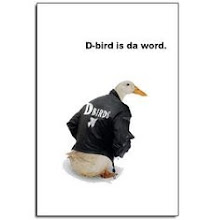





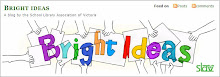


No comments:
Post a Comment