Sometime, for any one of a number of reasons, you may want to have a piece of text, or a library sign, or part of a display, in mirror writing (ie. when you look at it in the mirror it's readable).
Easy peasy! she says, having had to discover how this past week.
I particularly wanted to use quirky fonts, from my selection garnered from Scrapvillage (I've mentioned this site before - lots of great TrueType fonts there to download) and this way, I can.
- O-kay. Write your text in a Word document.
- Copy it.
- Paste it into Paint (Windows/Accessories).
- Choose the dropdown menu for Image, then Flip/Rotate.
- Choose Flip Horizontal.
- Save your image (suggest you choose .jpg for a smaller file than the default .bmp)
Lots of possibilities: signs, puzzles, whatever you can imagine. By using more involved/elaborate fonts you can get harder-to-puzzle out mirror writing.















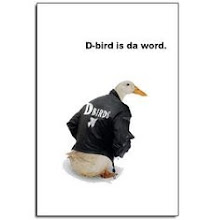





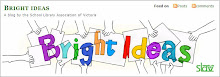


2 comments:
This saved me!! I was wondering how to create a mirrored font for a spy birthday party invite for my son... fantastic and so easy.
thankyou
I seached the web over 3 days.Tried several technics mentioned to convert text for my daughters Mystery party invite to mirrored text!This by far was the easiest and best! Thank-You
Post a Comment