Bookmarks. Useful, of course, but also An Opportunity. Happy users, happy not-turned corners on books, another moment to make life easier and give something for nothing. We aim to put one with each loan, and they are rarely refused. Good library PR, of course, and a small task that can be tucked into corners of the day/week to keep the supply going.
Here you can see two of our bookmark styles. The yellow ones are the ones we make ourselves using quotes/ideas/themes through the year. This is our start of year Neil Gaiman quote (as blogged here). The other ones make use of damaged books - see how useful a Tintin book with missing pages can be? The cost, either way, isn't great (and with the damaged books, we're recycling).
The bookmark pot on the borrowing desk doesn't have the same thing in it week in week out, but offers choice and variety, and the kids look to see what's there. Another small, constantly changing aspect of the library, keeping things fresh, keeping things new.
What you need: for the cardboard bookmarks, cardboard, a program such as Microsoft Publisher, a photocopier, a guillotine. I set up a 2x4 grid table in Publisher, centre a box inside one, compose the bookmark front within this, group all items (if I have multiples such as a graphic, plus text box, plus...) then paste this grouped element in the other grids. As my dear papa says, there are two sides to a piece of paper, so the back of the bookmarks is used too - another 2x4 grid. If there's a website relevant to the front of the bookmark, or further info, it goes on the back - along with, always, the name of our school library.
What you need for the Tintin bookmarks: a damaged book that you'd otherwise be writing off, with suitable content for making into bookmarks interesting to kids (oh yes, we have more ideas - I'll bung 'em here over time! - not giving everything away ALL at once!). You can see how the cartoon boxes of Tintin work rather nicely...Trim to a rectangle and put several at once through the laminator using an A4 sleeve; guillotine/trim.
.














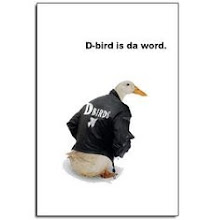





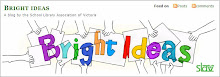


2 comments:
This is a fantastic idea! I think I might try it for my library.
I have used your idea here http://butyouretooloudtobealibrarian.blogspot.com/2009/05/bookmarks.html
Post a Comment