Already the day 1 lunchtime library laptop mayhem has settled down. As you would expect, the kids who want to run around at lunchtime and play ball are back at that. Those who have come into the library have learned that I am a regularly-patrolling, interested observer (so if they're planning mischief, the library maybe ain't the best place to be laptopping). I've had discussions with some kids about copyright (I'm sure this movie on my USB is legal Miss....No kiddo, I'm sure it's not!) and so forth.
Period 2, a teacher booked in to do a lesson we had jointly planned. It was based on a website - we'd had the website unblocked by the DET a month or two ago, so it was fine. The teacher had already had the students set up a notebook in One Note for this subject, and a page with the correct URL of the site.
The best laid plans...
Problem 1: about 1/3 of the laptops wouldn't connect to the internet. I checked the wireless bars on them - most were showing four white bars, which is dandy-fine. A couple had these red-x-ed out (hmmm, dunno what that means apart from it oughta find the wireless and it isn't). The class was the only one in the library using wireless, so there were plenty of access spots available (given that we have 60).
Problem 2: any of the laptops which could get onto the internet could not load the site properly due to a Java problem. All-righty then. Bit of a problem, this, since the whole point of the lesson was the Java-based application on the page. I've been loaned a pool laptop (ie. the same one, same configuration as the kids have, not a teacher laptop) and when I logged in to that, it connected to the internet with no problems and loaded the site fully. The teacher logged in on her teacher laptop and again the site worked, no hassles. Hmmmm. A tad irritating.
We called the TSO (Technical Support Officer) who was free and came down and spent the rest of the lesson tweaking individual machines re the internet problem. The Java problem is apparently one with Internet Explorer and we asked if this could be addressed as soon as possible. Which means that, for now, the lesson as planned is impossible to do.
[insert naughty word, said in the mind not with the mouth]
It took a little while to establish the widespread nature of the problem - checking the URL entered and so forth. Other parts of the site are still blocked, and google searches to get to the site (students tried this when the given URL didn't load properly) came up as blocked too. By the time we had worked out how badly things had gone awry, a number of students had switched their attention to other entrancing possibilities of their new red babies.
Plan B lesson - one always needs a plan B. We got the students to look up the artist we were focusing on, using Google images, to see his work. My laptop travelled around the class so they could see what they should have been doing and how it worked. Salvage work in progress...
But we really had done our homework before the lesson, and couldn't, as far as I'm aware, have anticipated a multiple failure of this kind. It was, as you can imagine, on the frustrating end of frustrating for the teacher, for the class, and for me.
So we'll have to pick ourselves up, dust ourselves off and start all over again. And make sure we always have a Plan B lesson (or two) up our sleeves.
Cheers
Ruth
Subscribe to:
Post Comments (Atom)













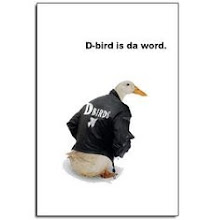




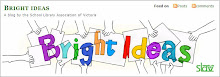


1 comment:
Internet access is going to be a problem for some time to come I fear. Perhaps better to plan a lesson that can survive without and use the Net to spice it up.
Post a Comment